Jaeger
Supported Data Types:
Trace
This document describes how to integrate Trace data from Jaeger into Syncause.
- You need access to a running Syncause service to complete this tutorial. For instructions, please refer to the "Setup" section.
- You need a running Jaeger service instance.
- Access Syncause's
Ingestion->External Data Sources->Jaegerto create a new Jaeger data type.
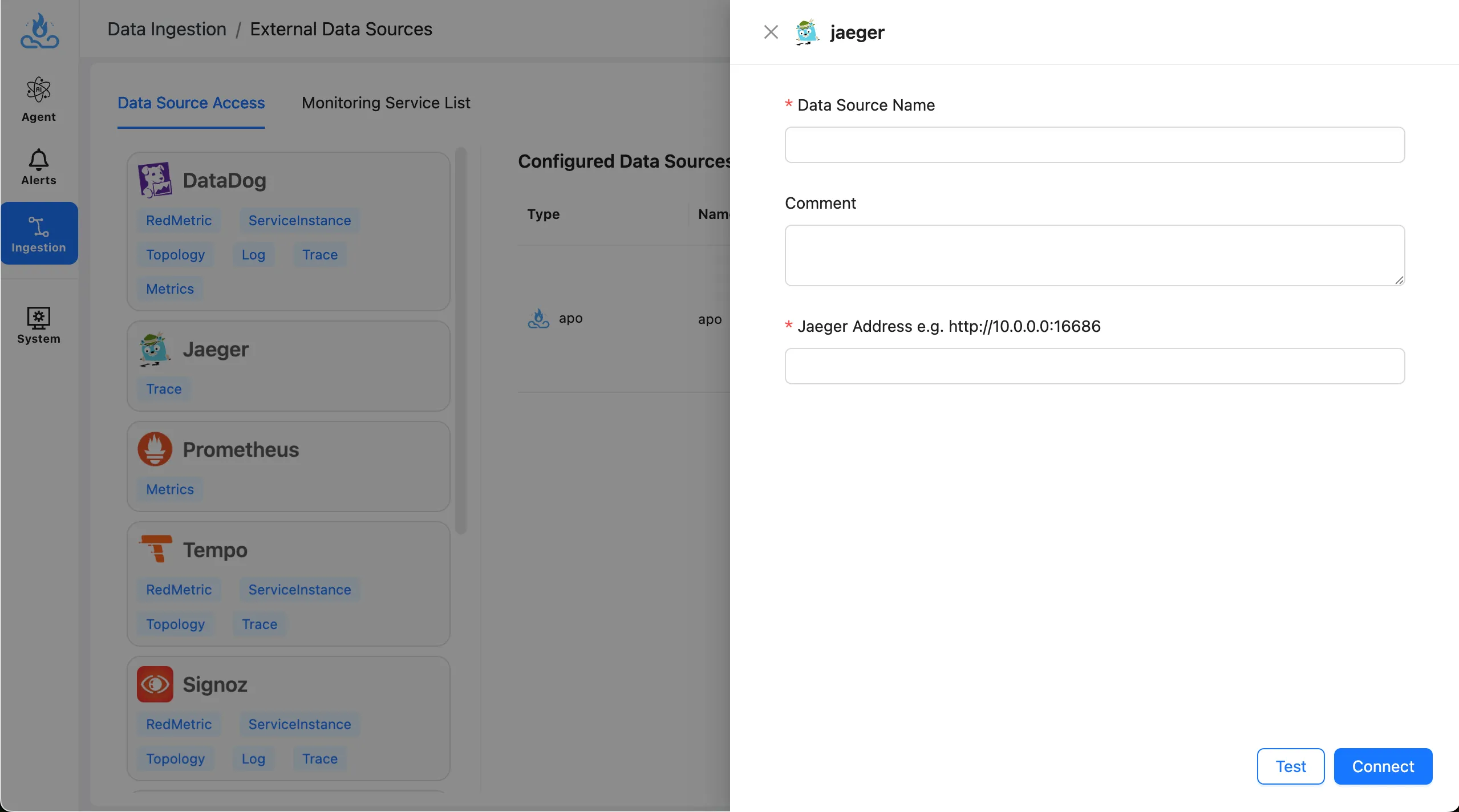
Field Description
| Field | Description | Example |
|---|---|---|
| Data Source name | Data Source Name | my-jaeger |
| Comment | Data Source Comment | |
| Jaeger Address | Jaeger UI Address | http://10.0.0.0:16686 |
Setup Guide
- Open your Jaeger UI. By default, it is available at
http://IP:16686. If you have customized the QUERY_BASE_PATH, make sure to use the updated path. - Copy the Jaeger UI address without the
/searchsuffix, and enter it into theJaeger Addressfield. For example, if your Jaeger UI address ishttp://10.0.0.0:16686/search, enterhttp://10.0.0.0:16686.
